Must have Android Apps
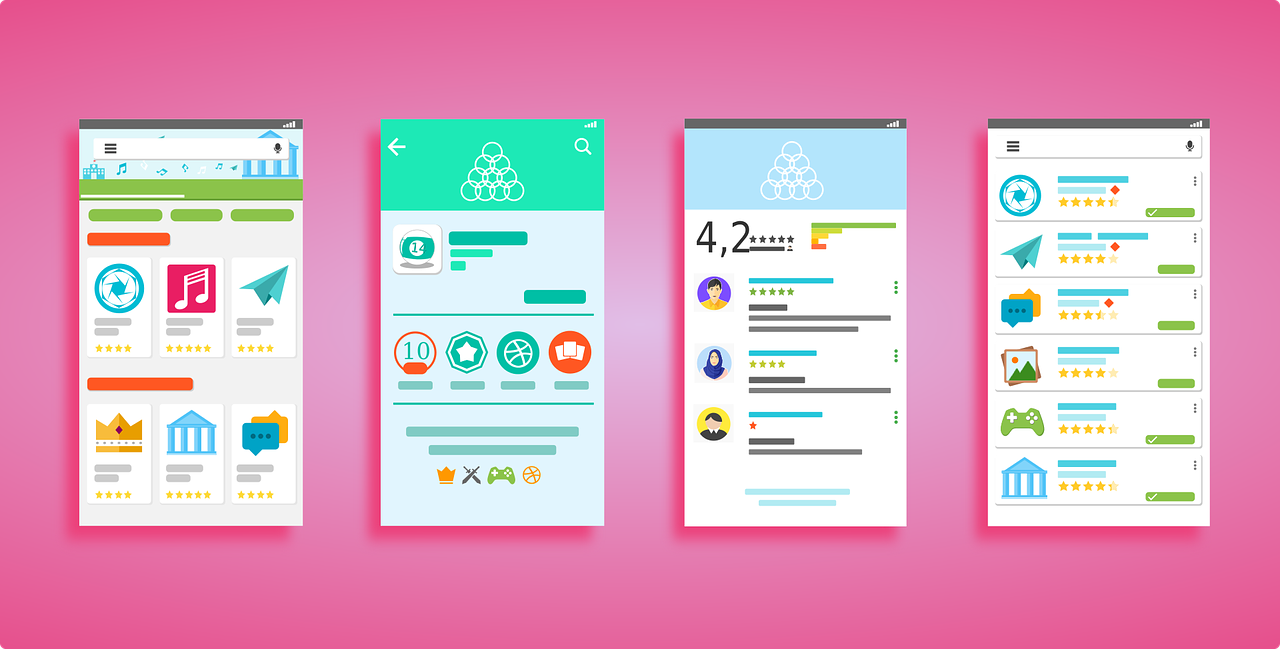
All the listed apps are handpicked by me & all apps are almost free
- Greenify
Greenify is an app designed to control other Android apps and settings to optimize background processing and memory use, the effects of which can lead to longer battery life.
For example, you might use the PayTm app for payment, but you may dislike that it operates in the background to retrieve notifications. Some other apps might be operating in the background without you having any idea why.
Greenify puts a stop to this by sending those apps into hibernation when they are not in use, which reduces their impact on the system, thus saving battery life and improving overall performance.
- Google Drive
Google Drive isn’t just a cloud storage service. In addition to syncing and storing your files, Google Drive includes a powerful mobile office suite, so you can create and edit files from your phone. Drive can even store your files locally, for offline viewing and editing. It might not replace your desktop office utilities, but it comes surprisingly close.
- PicsArt Photo Studio
When you think of mobile image editing, you probably think of a certain Facebook-owned property modeled after old timey cameras. I’m talking about Instagram, in case you couldn’t tell. But where Instagram ends, PicsArt Photo Studio begins, bringing not just filters but many more powerful tools. And if you’re already a fan of Insta, you can share your PicsArt creations there to the envy of all your followers.
- NordVPN
Google and mobile antivirus companies have done a great job of keeping Android (mostly) free of dangerous malware. But when you connect to a public Wi-Fi network, it’s possible that nefarious individuals could be intercepting all of your information. That’s why virtual private networks are so important, and NordVPN is among the best. Other fun tricks you can do with a VPN? Hiding your IP address from advertisers and accessing region-locked content.
- Evernote
Evernote is your list keeper, note taker, voice recorder, to-do manager, web page clipper, and all-around digital multi-tool. It’s overwhelming at first, but you’ll quickly find a vast number of ways to put it to good use. My favorite feature is optical character recognition (OCR), which makes text in photos searchable. Next time you get handed a business card, just snap a picture, and all the critical information will be captured and made searchable between all of your devices and computers, as well as accessible on the Web.
- Google Opinion Rewards
While most of what we recommend as “essential” is free, some apps will cost you a few bucks. You should definitely shell out some cash for everything on this list, but Google Opinion Rewards can help cover the cost of these and future purchases. This app is a must-download because it’s basically free money.
The app pushes surveys to you every now and then, most of which only take a few seconds to complete. When you’re done, the app rewards you with between $0.10 and a dollar of Play Store credit. That can be spent on anything in the Play Store, including these essential apps, movies and TV, books, or music.
(Currently not available in India)
- Authy
Even with the most spectacularly secure password, you are not completely safe from account hacks. The best way to keep your accounts secure is to use two-factor authentication (2FA), and Google accounts play nice with 2FA. Well, kind of nice. Two-factor auth is a bit of a pain to use, but Authy makes it much easier. This app can act as an authenticator for any service that supports open 2FA systems.
You can register Authy with your mobile number, then use the app generates codes for services like Google, Dropbox, and many others (once 2FA is activated). Authy is a huge improvement over other 2FA apps because it can sync the encrypted authentication tokens across all your devices including phones, tablets, and computers. Set it up once, and you’ll always have your 2FA codes close at hand.
- Snapseed
That photo you snapped looks okay, but what if you want to crop it or add an artsy filter before you post it on your social network of choice? Most phones come with rudimentary image editing capabilities, but Snapseed is better at it. This app has a clean, touchscreen-friendly interface that makes it easy to tweak the saturation, brightness, and other basic photo qualities.
You can also crop, rotate, add text, and more. Many phones support RAW photo capture now, and Snapseed can open those files as well. That means your edits will be much more high-quality compared to reprocessing an already compressed normal JPEG file. Google has been updating Snapseed consistently and it’s still completely free.
- Backdrops
Every phone comes with a few stock wallpapers, but they usually stick to one or two different styles. If that’s not your thing, you’ll have to go elsewhere. You should definitely grab Backdrops in that case—it’s the best wallpaper catalog available in app form.
It has hundreds of background images available, many of which are exclusively created for the app. The app is free to use if you don’t mind ads, or you can upgrade to the full version to get rid of them and gain access to saving images offline and a few premium background collections.
- Focus
The stock gallery app on your phone cannot match the fantastic feature set and great design of Focus. This app displays your images in their folder locations like most gallery apps, but it also has a great tagging system to make it even easier to find important pics. There’s even fingerprint security to keep people from snooping in your photos.
- Chrome Remote Desktop
Sometimes you need to access your computer while you’re nowhere near it, but you have a phone! You just need to anticipate this eventuality before it comes up. There are plenty of options Team-viewer, but you should use Chrome Remote Desktop. As long as the Chrome service is running on your computer, Chrome Remote Desktop will be able to connect. The performance is surprisingly good, even over a cellular connection. Chrome Remote Desktop doesn’t have as many features as some apps, but it’s free and extremely reliable.
- UC Browser
UC Browser is another fast browser. Additionally, it supports multi-touch and also can recognize and navigate through voice commands. You need to Install Google Voice to make Voice Control work.
UC Browser uses Cloud Acceleration technique to load web pages immediately. You can download files through UC Browser at high speeds.
I personally prefer UC mini because of it’s compact package size & it comes with all features which are usually needed.