Twitter Sentiment Analysis
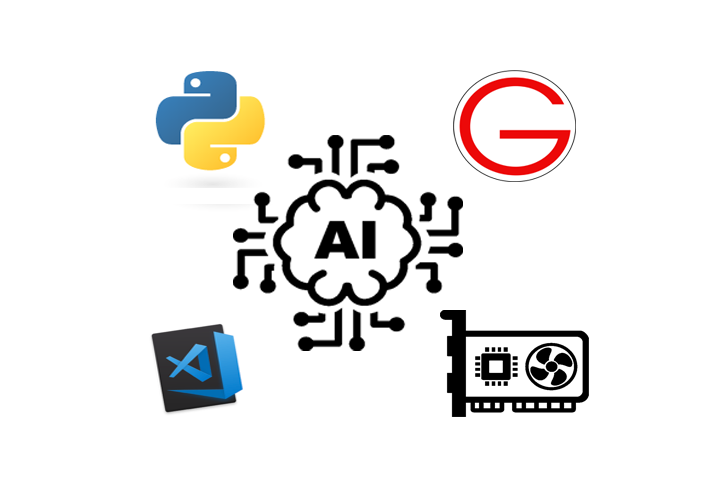
Sentiment analysis refers to analyzing an opinion or feelings about something using data like text or images, regarding almost anything. Sentiment analysis helps companies in their decision-making process. For instance, if public sentiment towards a product is not so good, a company may try to modify the product or stop the production altogether in order to avoid any losses.
There are many sources of public sentiment e.g. public interviews, opinion polls, surveys, etc. However, with more and more people joining social media platforms, websites like Facebook and Twitter can be parsed for public sentiment.
In this article, we will see how we can perform sentiment analysis of text data ie. tweets obtained from twitter. This will is live project ie. we are going to fetch tweets in real time from Twitter and perform sentiment analysis on them using textblob. Output will be classified in three types love tweets percentage:, hate tweets percentage:, neutral tweets percentage: these tweets are not necessarily love or hate tweets it just means that tweets are positive, negative & neutral respectively.
imports
1
2
3
4
import re
import tweepy
from tweepy import OAuthHandler
from textblob import TextBlob
- re : regular expressions for preprocessing of tweets
- tweepy : Tweepy is an open source Python package that gives you a very convenient way to access the Twitter API with Python. Tweepy includes a set of classes and methods that represent Twitter’s models and API endpoints, and it transparently handles various implementation details, such as: Data encoding and decoding. It is great for simple automation and creating twitter bots.
- textblob : Textblob provides a simple API for diving into common natural language processing (NLP) tasks such as part-of-speech tagging, noun phrase extraction, sentiment analysis, classification, translation, and more.
authentication
Here, we pass tokens and keys that we got from twitter developer console. This step is Non-GUI equivalent of Log in and instead of ID and Password we pass access tokens and keys.
Click her for OAuth token generation process
1
2
3
4
5
6
7
8
9
10
11
12
13
14
15
16
17
18
19
class TwitterClient(object):
#Generic Twitter Class for sentiment analysis.
def __init__(self):
# keys and tokens from the Twitter Dev Console
consumer_key = ''
consumer_secret = ''
access_token = ''
access_token_secret = ''
# attempt authentication
try:
# create OAuthHandler object
self.auth = OAuthHandler(consumer_key, consumer_secret)
# set access token and secret
self.auth.set_access_token(access_token, access_token_secret)
# create tweepy API object to fetch tweets
self.api = tweepy.API(self.auth)
except:
print("Error: Authentication Failed")
fetch tweets
If above step was executed successfully that means in a way we are logged in to our account. To fetch tweets from twitter we need to pass a query. Query can be changed in main function I am passing Elon Musk for our example.
1
2
3
4
5
6
7
8
9
10
11
12
13
14
15
16
17
18
19
20
21
22
23
24
25
26
27
28
29
30
31
32
33
34
35
def get_tweets(self, query, count = 10):
'''
Main function to fetch tweets and parse them.
'''
# empty list to store parsed tweets
tweets = []
try:
# call twitter api to fetch tweets
fetched_tweets = self.api.search(q = query, count = count)
# parsing tweets one by one
for tweet in fetched_tweets:
# empty dictionary to store required params of a tweet
parsed_tweet = {}
# saving text of tweet
parsed_tweet['text'] = tweet.text
# saving sentiment of tweet
parsed_tweet['sentiment'] = self.get_tweet_sentiment(tweet.text)
# appending parsed tweet to tweets list
if tweet.retweet_count > 0:
# if tweet has retweets, ensure that it is appended only once
if parsed_tweet not in tweets:
tweets.append(parsed_tweet)
else:
tweets.append(parsed_tweet)
# return parsed tweets
return tweets
except tweepy.TweepError as e:
# print error (if any)
print("Error : " + str(e))
pre-processing
After we get our raw data ie. tweets we need to clean them by that I mean removing any special characters and links from the tweets.
1
2
3
4
5
6
def clean_tweet(self, tweet):
'''
Utility function to clean tweet text by removing links, special characters
using simple regex statements.
'''
return ' '.join(re.sub("(@[A-Za-z0-9]+)|([^0-9A-Za-z \t])|(\w+:\/\/\S+)", " ", tweet).split())
sentiment analysis
Using textblob we will perform sentiment analysis task. It will give output in three types of sentiment: Negative, Positive & Neutral.
1
2
3
4
5
6
7
8
9
10
11
12
13
14
def get_tweet_sentiment(self, tweet):
'''
Utility function to classify sentiment of passed tweet
using textblob's sentiment method
'''
# create TextBlob object of passed tweet text
analysis = TextBlob(self.clean_tweet(tweet))
# set sentiment
if analysis.sentiment.polarity > 0:
return 'positive'
elif analysis.sentiment.polarity == 0:
return 'neutral'
else:
return 'negative'
main function
In main function we are going to pass query ie. the string that we want to search on twitter and count is the number of tweets to download to perform pre-processing and analysis.
1
2
3
4
5
6
7
8
9
10
11
12
13
14
15
16
17
18
19
20
21
22
23
24
25
26
def main():
# creating object of TwitterClient Class
api = TwitterClient()
# calling function to get tweets
tweets = api.get_tweets(query = 'Elon Musk', count = 200)
# picking positive tweets from tweets
ptweets = [tweet for tweet in tweets if tweet['sentiment'] == 'positive']
# percentage of positive tweets
print("Love tweets percentage: {} %".format(100*len(ptweets)/len(tweets)))
# picking negative tweets from tweets
ntweets = [tweet for tweet in tweets if tweet['sentiment'] == 'negative']
# percentage of negative tweets
print("Hate tweets percentage: {} %".format(100*len(ntweets)/len(tweets)))
# percentage of neutral tweets
print("Neutral tweets percentage: {} %".format(100*(len(tweets) - len(ntweets) - len(ptweets))/len(tweets)))
# printing first 5 positive tweets
print("\n\nPositive tweets:")
for tweet in ptweets[:10]:
print(tweet['text'])
# printing first 5 negative tweets
print("\n\nNegative tweets:")
for tweet in ntweets[:10]:
print(tweet['text'])
Calling main function
To call main function.
1
2
3
if __name__ == "__main__":
# calling main function
main()
OUTPUT
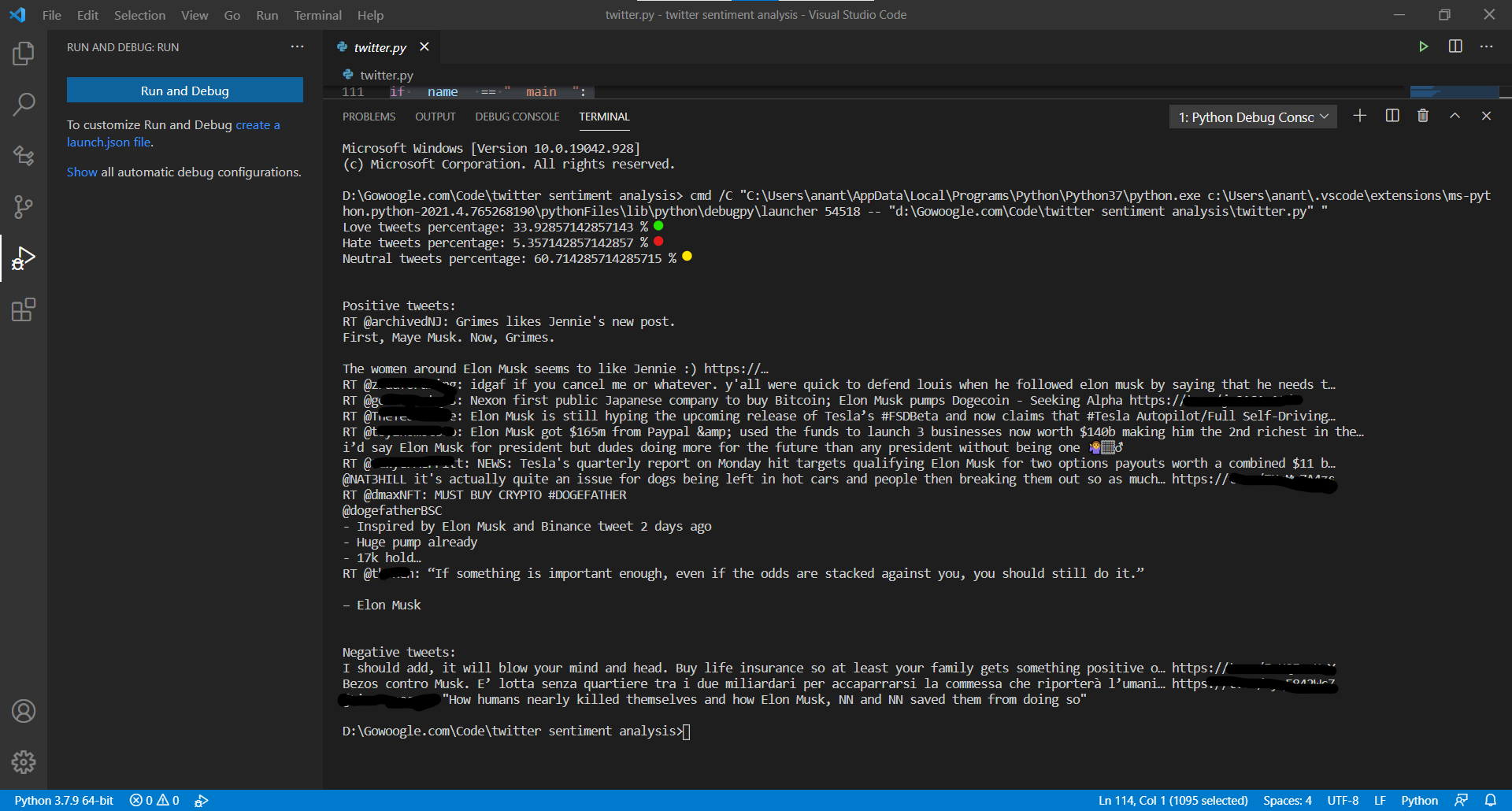
Room for improvement
- First and obvious way to improve accuracy is by downloading corpora from textblob though corpora lite works well I would still recommend downnloading full version. here’s how you can do it:
type the command below in the terminal and hit enter if you are using windows command prompt is your terminal.
1
python -m textblob.download_corpora
- using
vaderinstead of textblob. vader classifies sentiment in 4 categories instead of 3 and is slighty better at sentiment analysis.